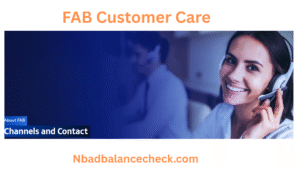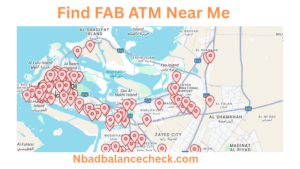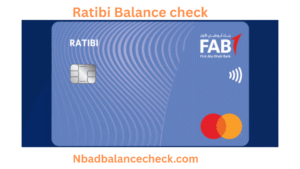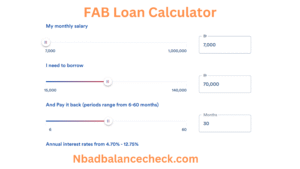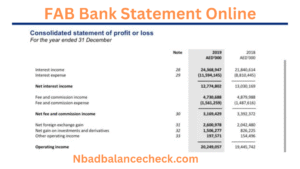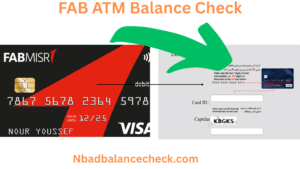Managing your salary card balance is essential for financial planning. If you’re a Ratibi cardholder from First Abu Dhabi Bank (FAB), you can easily check your balance through multiple methods, including online, via SMS, the mobile app, or at an ATM.
This guide explains how to check Ratibi card balance using different convenient options. Whether you prefer digital banking or traditional methods, FAB provides secure and quick ways to monitor your funds.
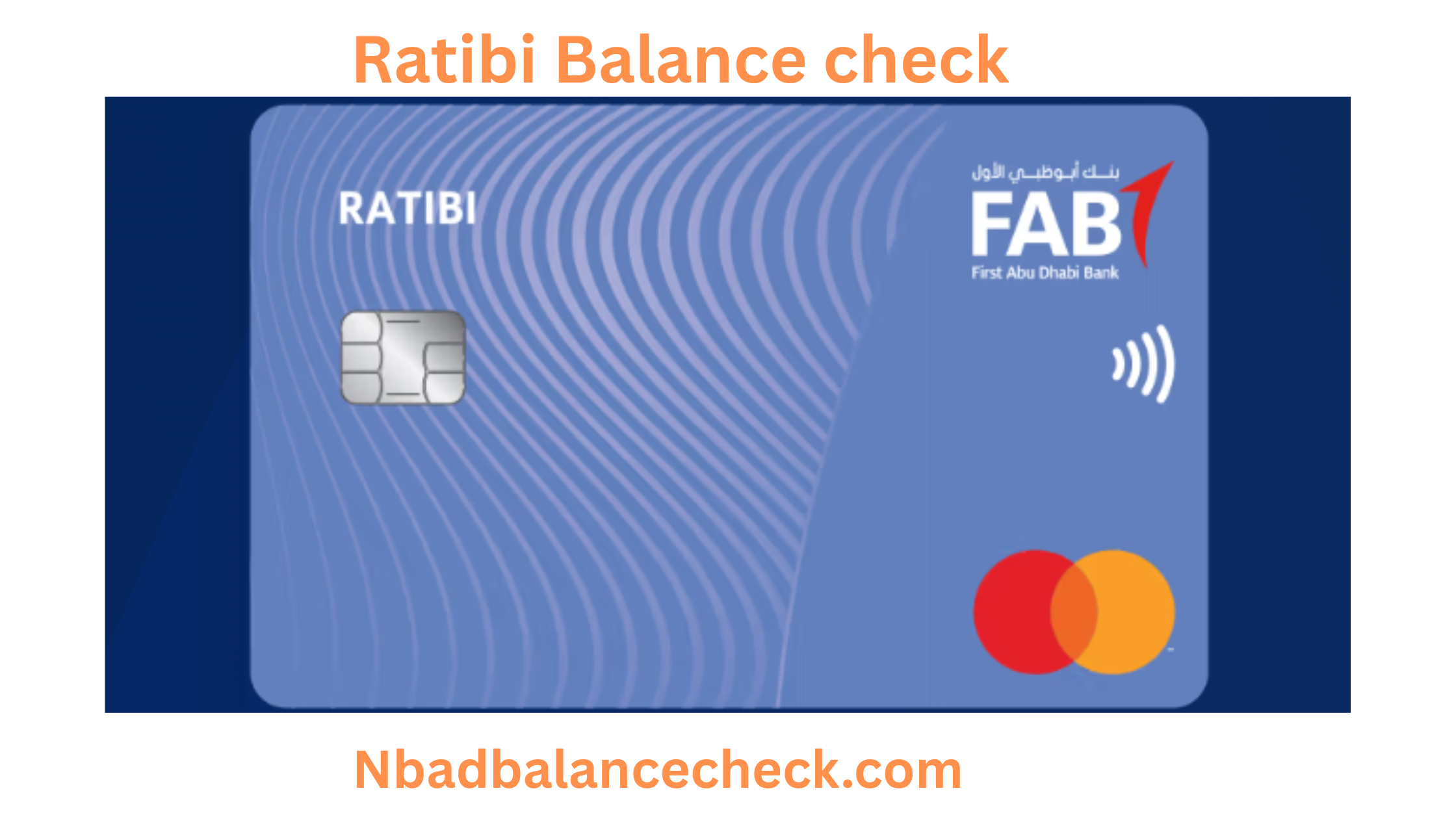
What is a Ratibi Card?
The Ratibi Card is a salary card issued by First Abu Dhabi Bank (FAB) to employees in the UAE. It allows seamless salary deposits, ATM withdrawals, and online transactions.
The card is linked to the holder’s salary account, ensuring quick access to funds. Since it’s widely accepted across the UAE, checking your Ratibi FAB balance regularly helps avoid overdrafts and manage expenses efficiently.
How to Check Ratibi Card Balance Online
You can easily check Ratibi Card Balance online using Fab bank official website. Follow the simple steps give below:
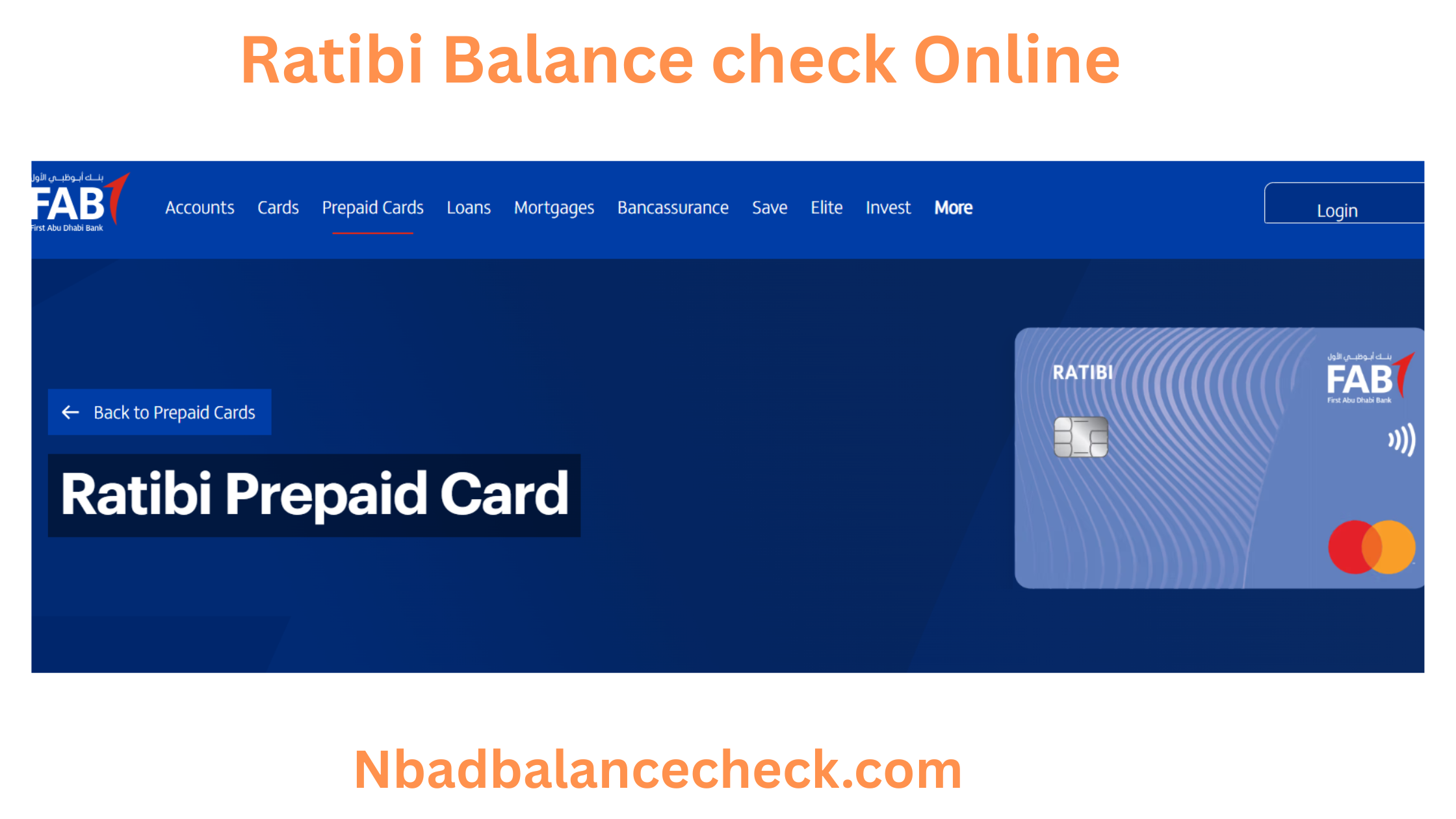
- Visit the FAB official website here.
- Click on the login button given at the top right corner of the website
- Multiple option will be shown as a drop down.
- Now click on “Ratibi Prepaid Card Balance Inquiry” and you will be redirected to the inquiry page directly.
- Enter your last 2 digits of the card and the 16-digit card ID, available on your card.
- Now press go button
- Your Raitbi card balance will be shown.
This method is ideal for those who prefer desktop banking and need detailed transaction records.
Check Ratibi Card Balance via FAB Mobile App
Another Way to check Ratibi Card Balance is by using the FAB Mobile App. Here is the step-by-step process from downloading to checking your Ratibi Card Balance using the FAB Mobile app. Follow the steps.
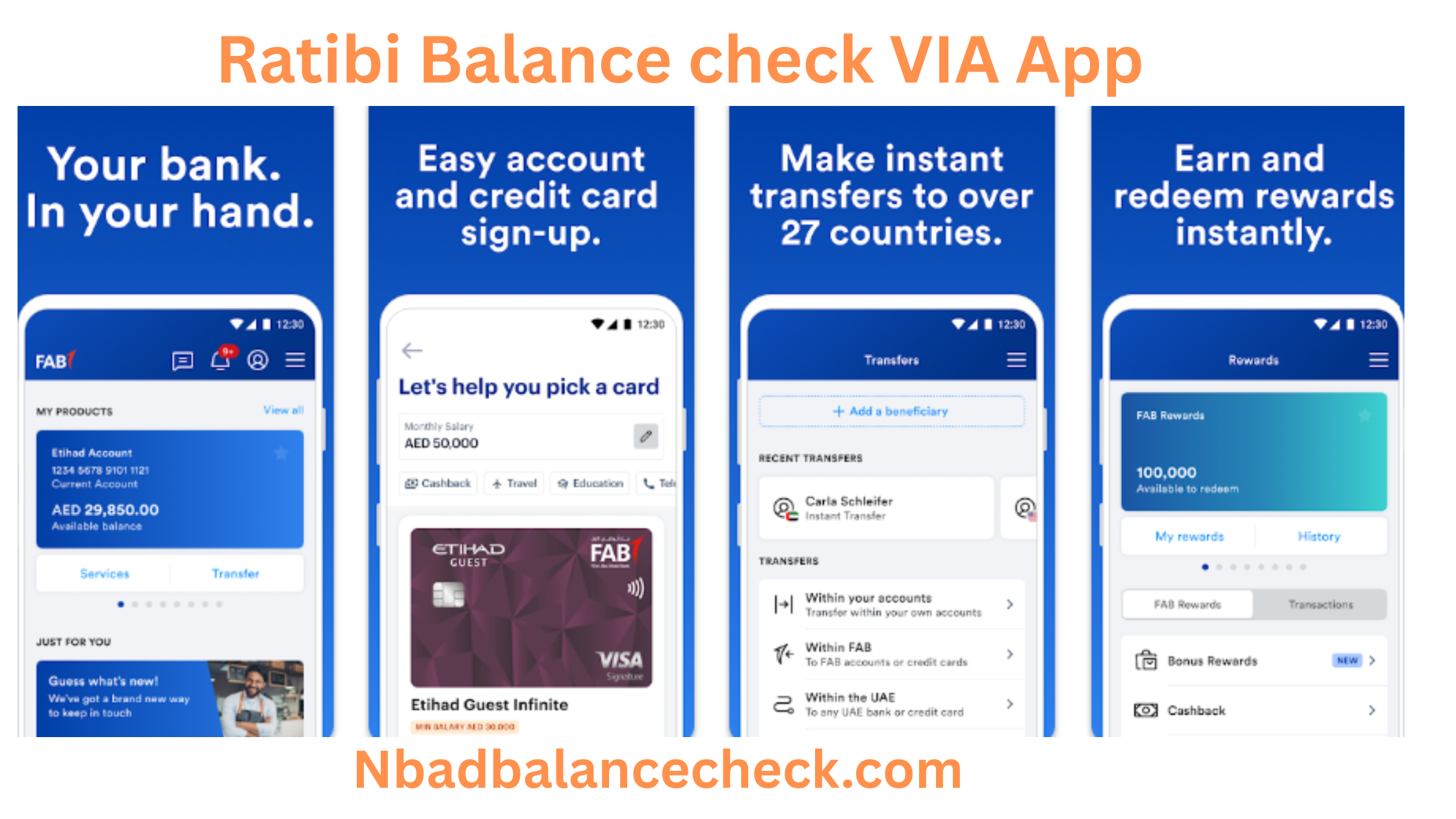
- Download FAB Mobile App From PlayStore “Here“
- After downloading, install the app on your device.
- Now open the app and login your account with your login credentials or regester your account if you dont have one.
- Now you can check your Raitib card details on the dashboard using the card section given.
- Turn on balance alerts to receive updates on transactions and low balances.
The FAB app is convenient for checking balances on the go, transferring money, and paying bills instantly.
Check Ratibi Card Balance with SMS
If you prefer a quick SMS-based method, FAB offers an SMS balance inquiry service:
- Register for SMS Banking : Ensure your mobile number is linked to your Ratibi account via FAB’s online portal or customer service.
- Send a Text Message: Type “BAL” and send it to FAB’s designated SMS number (e.g., 2121 or the number provided by FAB).
- Receive Instant Balance Update: You’ll get an automated reply with your current Ratibi card balance.
This method is useful when internet access is unavailable, providing instant updates via SMS.
Check Ratibi Card Balance at ATM
For those who prefer in-person banking, ATM balance checks are a reliable option:
- Insert Your Ratibi Card: Visit any FAB ATM or a compatible ATM in the UAE.
- Enter Your PIN: Securely key in your 4-digit ATM PIN.
- Select “Balance Inquiry” :Choose the option to view your available balance.
- Print Receipt (Optional): You can request a printed receipt for your records.
ATMs also allow cash withdrawals and mini-statements, making them a versatile banking tool.
Frequently Asked Questions (FAQs)
1. How can I check my Ratibi card balance without internet?
You can use SMS banking by sending “BAL” to FAB’s SMS service number or visit an ATM for a balance inquiry.
2. Is there a fee for checking Ratibi FAB balance online?
No, checking your balance via FAB online banking or mobile app is free. However, some ATMs may charge a small fee if used outside the FAB network.
3. Can I check my Ratibi card balance via WhatsApp?
Currently, FAB does not support WhatsApp banking for balance checks. Use the mobile app, SMS, or ATM instead.
4. What should I do if my Ratibi card balance is incorrect?
Contact FAB customer service at 600 5255 (UAE) or visit a branch to report discrepancies immediately.
5. How often should I check my Ratibi card balance?
Regular checks (weekly or before major transactions) help avoid overdrafts and detect unauthorized transactions early.
Conclusion
Monitoring your Ratibi card balance is crucial for financial control. Whether you use online banking, the FAB mobile app, SMS, or ATMs, each method ensures quick and secure access to your funds.
Choose the most convenient option based on your needs: digital banking for real-time updates or ATMs for in-person verification. By staying updated on your Ratibi FAB balance, you can manage your salary efficiently and avoid unexpected financial issues.