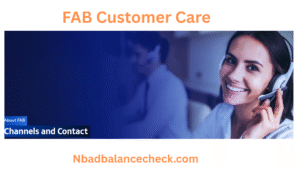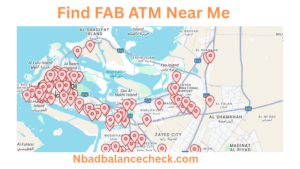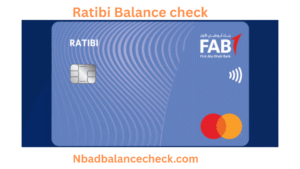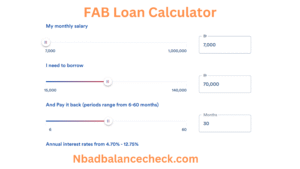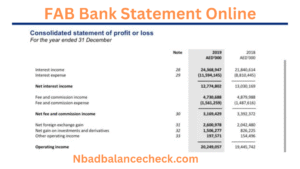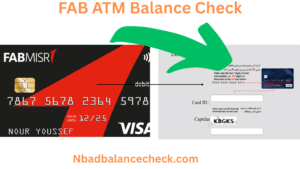Managing your finances efficiently starts with keeping track of your transactions. If you’re a customer of First Abu Dhabi Bank (FAB), accessing your FAB bank statement online is quick and convenient. Whether you need it for personal record-keeping, loan applications, or visa processing, this guide will walk you through the different ways to download FAB bank statement securely.
In this article, we’ll explain why checking your bank statement is important, how to get it online, steps to access it via the FAB mobile app, and the different types of statements available.
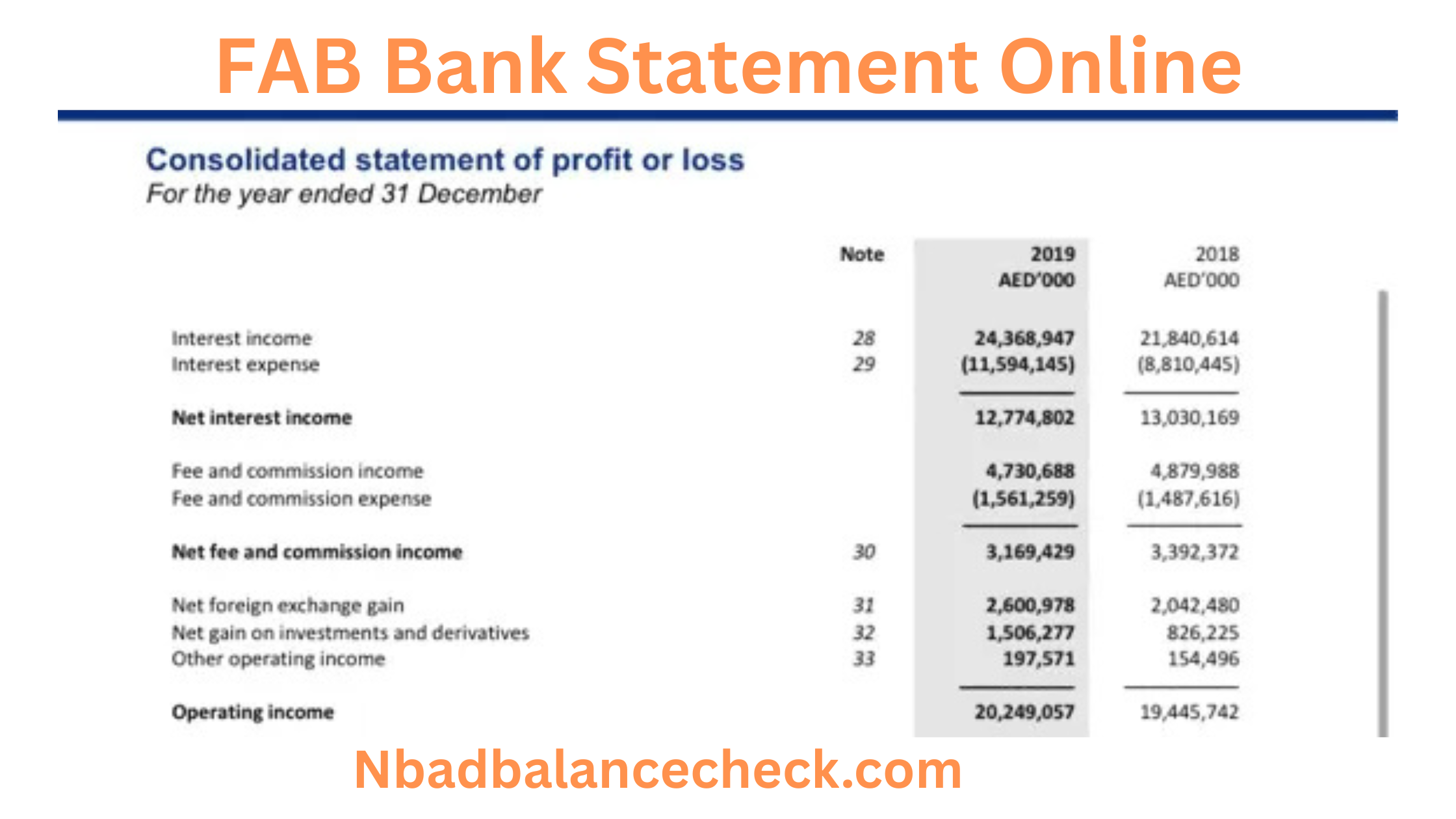
Why Check Your FAB Bank Statement?
Your FAB bank statement is a detailed record of all your transactions, including deposits, withdrawals, and transfers. Here’s why you should check it regularly:
- Track Spending: Monitor where your money goes and identify unnecessary expenses.
- Detect Fraud: Spot any unauthorized transactions quickly to prevent financial loss.
- Financial Planning: Helps in budgeting and managing future expenses.
- Documentation Needed: Often required for visa applications, loans, or tax filings.
By accessing your FAB bank statement online, you save time and avoid visiting a branch.
How to Check FAB Bank Statement Online
Getting your FAB bank statement online is simple if you follow these steps:
1. Log in to FAB Online Banking
- Visit the official FAB website (www.bankfab.com).
- Click on “Login” and enter your username and password.
- If you’re a new user, register first by clicking “Register for Online Banking.”
2. Navigate to Account Statements
- Once logged in, go to the “Accounts” section.
- Select the account for which you need the statement.
- Click on “Statements” or “E-Statements.”
- Or you can directly search for statement
- You can even access the statement through the document section as well.
3. Choose Statement Period & Download
- Select the date range (e.g., last 3 months, 6 months, or custom dates).
- Choose the format (PDF or Excel) and click “Download.”
- Your FAB bank statement will be saved to your device.
You can also request an emailed statement by enabling the “Email Statement” option.
Accessing FAB Bank Statement Using the Mobile App
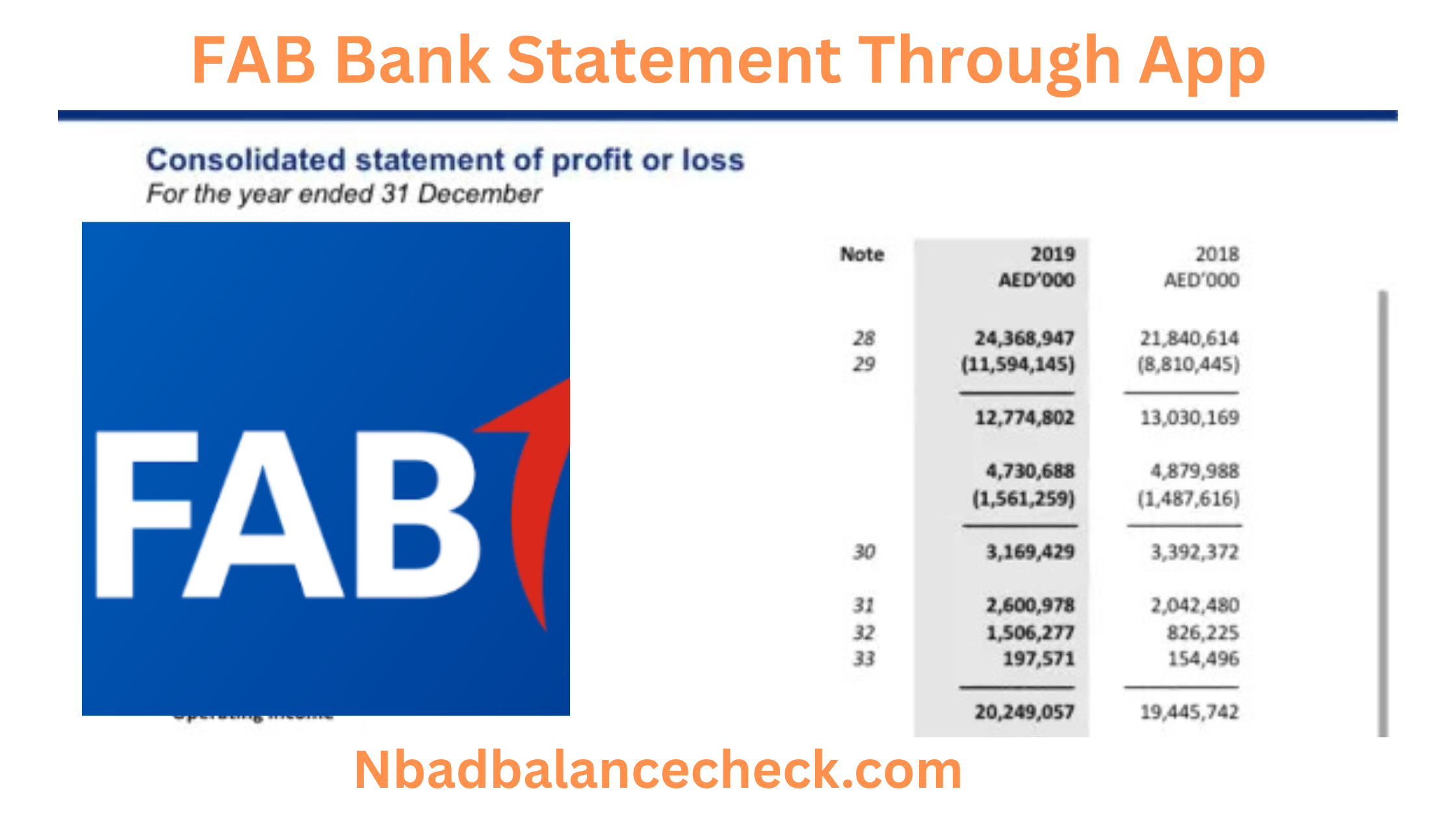
The FAB Mobile App makes it even easier to get FAB bank statement online. Here’s how:
Download & Log in to the FAB App
- Install the FAB Mobile Banking App from the App Store or Google Play.
- Log in using your online banking credentials or fingerprint authentication.
View & Download Statements
- Tap on “Accounts” and select your desired account.
- Or click on the card options
- Choose “Statements” and pick the statement period.
- Click “Download” or “Share” to save or email it.
The app also allows you to view mini-statements for quick checks
Types of FAB Bank Statements
FAB provides different types of bank statements based on your needs, including:
1. Monthly Statements
- Automatically generated at the end of each month.
- Shows all transactions, including deposits, withdrawals, and transfers.
- Ideal for regular expense tracking and budgeting.
2. Quarterly Statements
- Covers a 3-month period (e.g., Jan-Mar, Apr-Jun).
- Useful for business accounting or periodic financial reviews.
3. Annual Statements
- Summarizes entire year’s transactions (January to December).
- Needed for tax filing, loan applications, or financial audits.
4. Custom Period Statements
- Allows you to select any date range (e.g., last 6 months, specific weeks).
- Helpful when you need statements for visa applications or loan approvals.
5. Mini-Statements
- A short summary of recent transactions (usually last 5-10 entries).
- Available via SMS, mobile app, or ATM for quick checks.
Each type serves a different purpose, so choose the one that fits your requirement.
Frequently Asked Questions (FAQs)
1. How can I get my FAB bank statement online without internet banking?
You can request a statement via FAB’s customer service (600 5255) or visit a branch.
2. Can I get an instant FAB bank statement?
Yes, through the FAB app or online banking, you can download statements instantly.
3. Are online FAB bank statements valid for visa applications?
Yes, but some embassies may require a certified statement from the bank.
4. How far back can I download my FAB bank statements?
Typically, up to 7 years of statements are available online.
5. Is there a fee for downloading FAB bank statements online?
No, downloading e-statements is free, but certified copies may have charges.
Conclusion
Getting your FAB bank statement online is a hassle-free process that saves time and effort. Whether you use FAB online banking or the mobile app, you can easily download FAB bank statement in just a few clicks. Regularly checking your statements helps in financial management and security.
Next time you need your FAB bank statement, follow these simple steps and avoid unnecessary branch visits.